Educational
The Web to One Initiative is an opportunity to support authentic, student-driven learning. All students will be able to access online resources and engage meaningfully with the material outside the traditional classroom walls. Teachers will regain instructional minutes by removing the need to check-out devices to individual students at the start and end of each class period. The Web to One initiative will help CampbellUSD create, grow and support self-directed learners.
Equitable
We are ensuring that all of our middle school students have access to the devices, tools and services they need to succeed by making take-home Chromebooks available to all middle school students. For qualifying families, free- or low-cost internet options will be available to ensure all of our students have equal access to the web. The Web to One initiative gives CampbellUSD an opportunity to close the technology access gap for families throughout our district.
Responsible
Assigning a device to each student does more than save money. The Web to One initiative will help reduce the cost of the Chromebook refresh cycle by efficiently distributing devices on a per student basis, instead of a per classroom basis. Each class period will always have the exact number of devices needed. In addition, the student’s sense of ownership and accountability for their device will keep devices working longer with fewer incidents of vandalism.
Transformational
The Web to One initiative updates how we approach student education to better match the needs of 21st century learners. It will provide students greater access to compelling content online, including textbooks and other multimedia, increasing student engagement while reducing overall backpack weight. Students will regain upwards of 20 minutes of instruction and teacher interaction per day by bringing their Chromebook to every class, instead of checking-out devices every period. In addition, our students will be prepared for their time in Campbell Union High School District schools and their expanding take-home Chromebook initiatives.
What We Learned
To gather feedback for the Web to One Initiative, parent and student surveys were distributed throughout the district. We received 300 parent responses and 1100 student responses, revealing information about internet availability, device access at home, insurance and repair needs, and frequently asked questions. CampbellUSD has structured the implementation of the Web to One Initiative based on the following data:
Parents Indicated
At Monroe Middle School
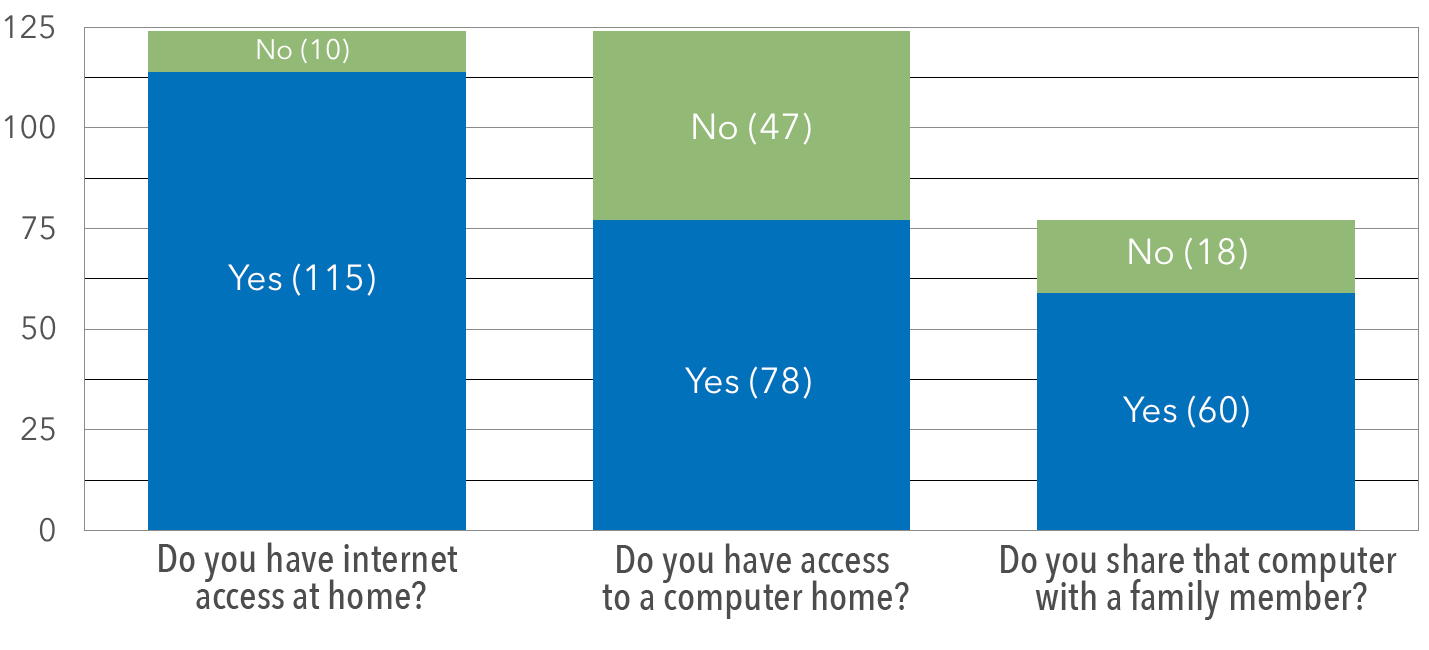
- 8.7% do not have internet access at home
- 38% do not have a computer that is less than 5 years old at home
- 77% that do have a relatively new computer share it with other family members
- 86% either do not have a computer at home, or share access to a computer at home
At Rolling Hills Middle School
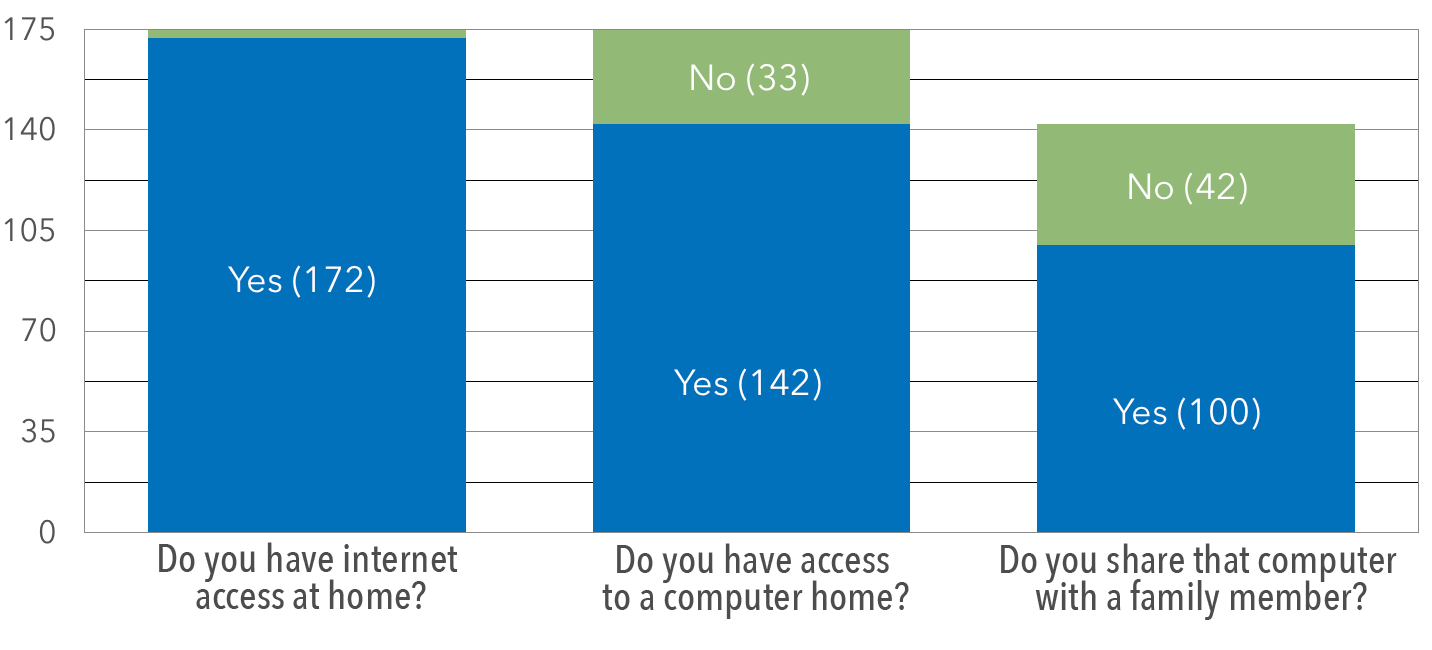
- 1.7% do not have internet access at home
- 19% do not have a computer that is less than 5 years old at home
- 70% that do have a relatively new computer share it with other family members
- 76% either do not have a computer at home, or share access to a computer at home
Students Indicated
At Monroe Middle School
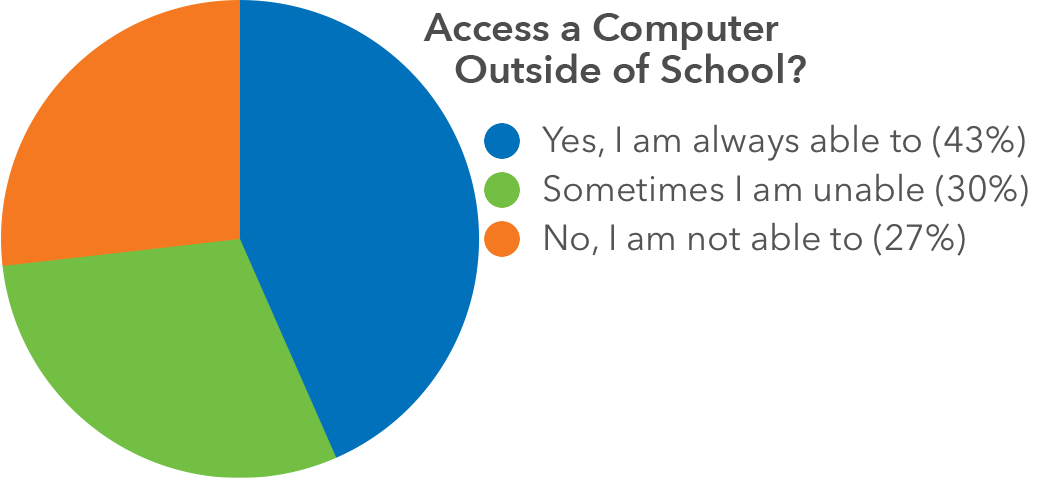
- 43% are currently able to access a computer outside of school
- 30% are sometimes unable to access a computer outside of school
- 27% are currently not able to access a computer outside of school
At Rolling Hills Middle School
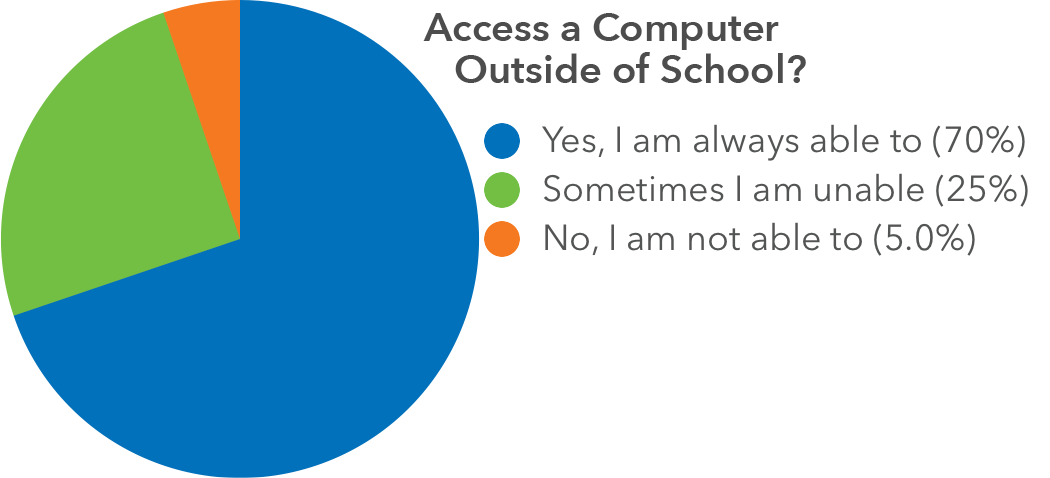
- 70% are currently able to access a computer outside of school
- 25% are sometimes unable to access a computer outside of school
- 5.0% are currently not able to access a computer outside of school
Frequently Asked Questions
General
What is the Web to One Initiative?
The Web to One Initiative is a District initiative that will ensure technology access at home for every middle school student. Providing a device for take home use will allow students to access more personalized and engaging lesson content while supporting students as they become more adept at taking charge of their learning, managing their time, and practicing responsibility. This directly aligns with our Profile of a Graduate as we work to build the competency of self-direction and allows students equitable access to online materials and resources.
Tell me about the devices that have been chosen to use in this initiative.
While the specifics of the hardware may change over time, students can expect to use a device that has the following:
- Wireless internet access
- Compatibility with Google’s Education G-Suite
- Video Camera
- Microphone
- 7-Hour Battery life
- Continued Support under Google’s Auto Update Policy
To start, we will be using a mix of Acer C740s and Acer C732s.
When are we starting the initiative?
We plan to launch the initiative at the beginning of Trimester 2, or November 26, 2018. We will begin the rollout at Monroe Middle School and follow with Rolling Hills Middle School.
How is the initiative funded?
At the beginning of the initiative, the majority of students will take home a device that has been purchased during previous fiscal years. CampbellUSD has been building up Chromebook numbers over the past four years. We will maintain this technology refresh rate and budget, as we have over the previous four years.
Expectations
Are all middle school students expected to participate in this initiative?
It is our hope that all middle school students participate in this District-funded take-home initiative for maximum instructional benefit and continuity.
What about students who already have a personal device at home?
We encourage all middle school students to take and use a District-issued Chromebook. District-issued Chromebooks are configured with web-filtering software, device-specific settings to keep students accountable, and are guaranteed to be compatible with assignments issued by CampbellUSD teachers. In addition to these protections, District-issued Chromebooks are maintained and repaired by District personnel to ensure that they are reliable and ready for student use.
That being said, we understand parents or guardians may not want to bring an additional device into their home if their child already has one, and may opt-out of the program. Students who have opted-out will still be provided a District Chromebook to be used at school during the normal school day.
What about students who opt-out of the Technology Use Agreement?
Students who opt-out of the Technology Use Agreement will not be forced to use Chromebooks. Appropriate accommodations will be made.
Maintenance & Repair
What is the typical life or refresh cycle for a Chromebook?
Chromebooks have an expected life of 4 years. CampbellUSD monitors Google Auto Update Policy to help determine the expected support and life of a device. Students who receive a laptop in 6th grade should expect to use it through their 8th grade year.
What happens if a device is damaged while checked out to a student?
Just like textbooks and library books, Chromebooks will be checked out to individual students and those individual students will be responsible for the care of the device. As with textbooks, students are responsible for any costs associated with repairing or replacing district property.
Does it matter if the device was damaged intentionally or unintentionally?
It does not matter if the device was damaged intentionally or unintentionally. The user is responsible for the device and will need to cover the cost of repair. If the device fails under normal wear-and-tear conditions, however, CampbellUSD personnel will repair the device at no cost.
What is the repair process?
CampbellUSD will keep spare Chromebooks in the library. Students can check out these devices to continue their studies. These Chromebooks will often be End of Life (EOL) and no longer supported through the Google Auto Update Policy. Students can expect to use these devices for their homework assignments and general web browsing, but should not expect to take any standardized assessments on a loaner Chromebook. Technology Department personnel will work to ensure devices are repaired and returned to students in a timely manner.
How much do repair parts cost?
In the past four years, CampbellUSD technicians have repaired many devices, with damage largely falling into three categories:
- Trackpad & Keyboard: These repairs are normally necessary when the trackpad or keyboard have been intentionally damaged by removing the keys or peeling up the trackpad. Full keyboard replacements are $40.00 and trackpad replacements are $15.00.
- Screen: These repairs are normally necessary when a device has been dropped or the lid is closed on top of an object. The cost of replacing a screen is $40.00
- Battery: Battery issues are relatively rare, and repairs will typically be covered by the District due to normal wear and tear on the device. Students will be responsible for any repair cost if it is determined that there is deliberate and intentional damage to the battery. Battery replacements are $30.00 under these circumstances.
- Full Replacement: If a device is lost or damaged due to liquid spills, the cost of replacing the Chromebook is $320.00
Can I sign up for an insurance plan to help offset any potential repair costs?
CampbellUSD Chromebooks will be self-insured during the 2019-20 school year. This optional insurance will be provided by CampbellUSD and costs $33.00 annually. It covers the cost of repair or replacement of a device due to accidental damage or theft, with no deductible. Repairs will be performed on-site by Technology Department personnel.
What happens if my device is lost or stolen?
Just like a textbook or other instructional materials, if your device is lost or stolen, you are responsible for covering the cost of replacement. If you have signed up for the optional insurance plan above, there is no fee or deductible to cover to replace the device.
Home Usage
How do I connect a Chromebook to my existing home network?
Visit, Connect your Chromebook to Wi-Fi, for network connection instructions.
How do I connect a Chromebook to an existing home printer?
Visit, Set up your printer, for printer connection instructions.
What if I don’t have home internet connection?
It is our goal that all CampbellUSD students have internet access. Eligible families can sign up for Comcast Internet Essentials for the low monthly rate of $9.95. In addition, eligible families can sign up for T-Mobile Hot-Spots through the district for 2 GB of data per month. Regardless of your choice, Chromebooks can be used without an internet connection, in offline mode. Visit, Work on Google Drive files offline on your Chromebook, for more information.
Can a family-member use this Chromebook for their own personal use?
Chromebooks in the Web to One Initiative are to be used only by the CampbellUSD student to whom the device was originally checked-out. Family-members should not use a Web to One Chromebook for their own personal use.
Can a family purchase the device for continued use over the summer or after they have left the District?
No
Security
What if a student uses their CampbellUSD device to view inappropriate content?
All internet traffic to CampbellUSD devices is filtered for inappropriate content and the logs are routinely monitored. Students are required to follow the rules established by the Student Technology Use Agreement, regardless of whether or not the students are on campus. Consequences for breaking the rules established by the Student Technology Use Agreement will be the same, regardless of whether or not the student is on campus.
Are students being remotely monitored when the devices are off campus?
All internet traffic to CampbellUSD devices is filtered and logged for inappropriate content and routinely monitored. Device Log-In and Log-Out activity is logged by Google and monitored for abnormalities. Use of the computer revealing private information, such as the GPS location, camera, microphone, or personal account logins, will not be monitored or logged.
What personal data is being shared with Google?
Visit, Google K-12 Privacy and Security, for information regarding Google’s privacy and security policies.
Instruction
How will this potentially change my child’s classroom?
Students will be using Chromebooks to expand their learning on and off campus. Their homework and lesson information will be posted in a location that is available when they are off campus. Teachers will use Google Classroom as a centralized platform to administer lessons and assignments. The Technology Department has created Google Classrooms that automatically roster the teacher’s students to help in this implementation.
Will there be resources that will help teachers implement a new teaching style?
Yes, we are providing many opportunities to help make the most of this initiative. We will be providing classes for teachers to obtain Google Level One Certification, free of charge. We will also be providing blended learning PDs on Hyperdocs and EduProtocols, in addition to providing digital tool resource pages, coaching support and targeted mini PDs.
Will all online tools be available on these devices while off campus?
Students are often allowed access to online tools based on their Google account and credentials. Students will have access to all Google-linked services and online tools while off campus (including all Clever-linked services). Companies that provide services based on IP Address may not be immediately available at the start of the initiative.
What happens if a student loses his/her technology privilege?
As educators, we would think long and hard before saying a child has lost their pen and paper privileges. We encourage teachers to take the same approach with Chromebooks. Teachers should familiarize themselves with some of GoGuardian’s features, such as limiting the websites students can visit during a session. This can achieve the desired outcome, without banning a student from a device during class.
What happens if students leave their devices at home?
It is expected that students bring their devices to school, fully charged, every day. Students who leave their device at home will use a district-provided Chromebook as a loaner workstation for the school day. Extra Chromebooks will be provided to classroom teachers and the school’s library for loaner distribution.
What happens if a student forgets to bring the device to school fully charged?
It is expected that students bring their devices to school, fully charged, every day. Power cables and charging stations will be made available in each classroom on campus. Students can charge their devices during class, during breaks or lunch.
If a device fails, can I get a replacement within (5, 15, 30) minutes?
Spare devices will be available on site. If a device does not work or otherwise fails, the teacher should submit a TechHelp ticket and have the student drop off the computer for repair in the Library. A member of the CampbellUSD technology team will come by and assess and/or repair the device. Students should use a loaner device, checked out from the Library, while they wait for a repair to be completed.
What can a Chromebook do if it doesn’t have internet access (say, in a car?)
While offline, Chromebooks can access the complete Google Suite of Apps. This includes Google Docs, Slides, and Sheets. In addition, if a student has downloaded their Lesson/Unit/Module through their HMHPlayer Chrome extension, they have access to their textbook lessons, videos and resources while offline.